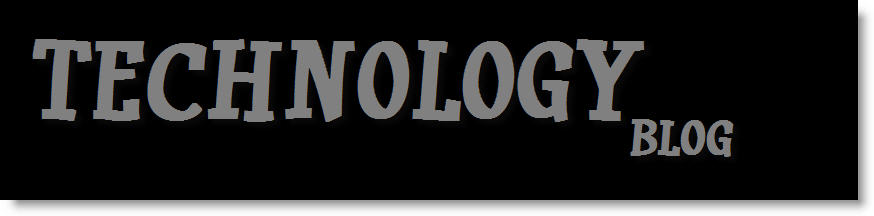1.Prepare Your Data (In Excel)
2.Create a New Access 2007 Databaseclick on the Blank Database icon on the Getting Started with Microsoft Office Access screen.Provide your database with a name, click the Create button .
3.Begin the Excel Import ProcessNext, click the External Data tab at the top of the Access screen and double-click the Excel button to begin the Excel import process.
4.Select the Source and DestinationNext, you'll be presented with the screen ''Get External Data- Excel Spreadsheet ''Click the Browse button and navigate to the file you'd like to import.
Once located the correct file, click the Open button.choose "Import the source data into a new table in the current database."
Other options on this screen allow you to: Link your database to an Excel sheet so that changes in the source sheet are reflected in the database Import data into an existing database table Once selected the correct file and option, click the OK button to continue.
5.Select Column HeadingsEnsure that the "First Row Contains Column Headings" box is checked. This will instruct Access to treat the first row as names, rather than actual data to be stored in the list of contacts. Click the Next button to continue.
6.Create Any Desired Indexesclick the "Indexed" pull-down menu and select the appropriate option. Ensure that the Last Name column is selected in the bottom potion of the windows
and then select "Yes (Duplicates OK)" from the Indexed pull-down menu. Click Next
to continue.
7.Select a Primary KeySelect the "Let Access add primary key" option and press Next to continue
8.Name Your Table Provide Access with a name to reference your table, provide Access with a name to reference your table.
9.View Your DataThe intermediate screen would appear to save the steps used to import your data. If not, go ahead and click the Close button. it would return to the main database screen where you can view the data ,simply double-click on the table name in the left panel.
Its successfully imported data from Excel into Access
Tuesday, April 22, 2008
Subscribe to:
Posts (Atom)